
✉️
Effective Use of Outlook®
-
Prioritize important messages.
-
Organize with folders and categories.
-
Write clear subject lines.
-
Schedule meetings efficiently with calendars and reminders.

🤝
Maximizing Teams® for Collaboration
-
Use dedicated channels to keep projects focused.
-
Leverage @mentions to ensure no one misses key updates.
-
Integrate apps and tools within Teams to centralize work and boost productivity.
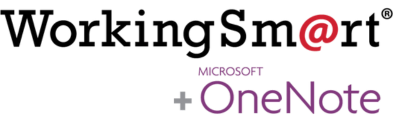
📝
OneNote® for Documentation
-
Shared notebooks for projects, meetings, and brainstorming sessions.
-
Use tags and search to quickly locate information.
-
Apply consistent formatting for clarity and organization.

%20(1).png?width=1250&height=460&name=WS%20Journey%20(2)%20(1).png)

-min.jpeg?width=2000&height=1341&name=AdobeStock_219775743%20(1)-min.jpeg)
